|
|
File to describe the table
This property file is the most important,it describe the content
table and his interaction with the other compoent.
It's a Java property file, it must be a file extension *.properties
and be made of line of the type key=value.
Description of content:
In first, there are fields that are for all the table
# [ mandatory ] give the name of the
table
Titre=Nom
# [ mandatory ] give the number of
column
NB_COL=4
# [ optional ] give a column number
of the key column, in this column you can enter the same value two
times
Key=3
# [ optional ] give the name of the
class use to save and load data
Classe.Chargement=tableloader.MemberLoader
# [ optional / default value : true]
give if you can modify the value
Editable=true
# [ optional / default value : true
] give if you can add a line
AddPossible=false
# [ optional / default value : true
] give if you can delete a line
SupPossible=false
# [ optional / default value : false
] give if the table can send data by drag&drop
DragPossible=true
# [ optional / default value : false
] give if the table can receive data by drag&drop
DropPossible=true
For each column of 1 à NB_COL, you have the next fields
( i is replace by the column number ):
# [ mandatory ] give the column name
i.Nom=Type
# [ optional ] give the tool tip text
i.ToolTip=type du parmétre
# [ optional / default value : false
] give is the column is just read only
i.ReadOnly=true
# [ optional / default value : false
]
i.Requis=true
# [ mandatory ] give the column type,
it determine how the data are enter. There are tree type:
# String : the user enter the text at keyboard ( fields associated
Test and ValeurDefaut )
# List : selection of the value in a list ( fields associated ValeurPossible
and ValeurDefaut )
# ListEditable : it's a type List that allow to enter another value
with a keyboard ( fields associated ValeurPossible and ValeurDefaut
)
i.Type=String
# [ optional ] give the format of regular
expression, the Regex4J library of IBM is used for the test
i.Test=[a-z][a-zA-Z0-9]*
# [ optional ] give the list of possible
value separated by the charactere ";" ( this charactere
is defined in the administration file )
i.ValeurPossible=boolean;char;String;
# [ optional ] give the default value
( not use for the moment )
i.ValeurDefaut=String
Result :
With this properties file membre.propreties
you have this display:
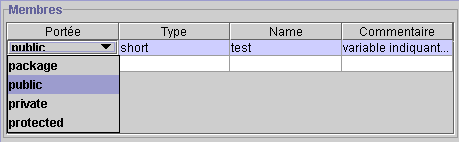
|

